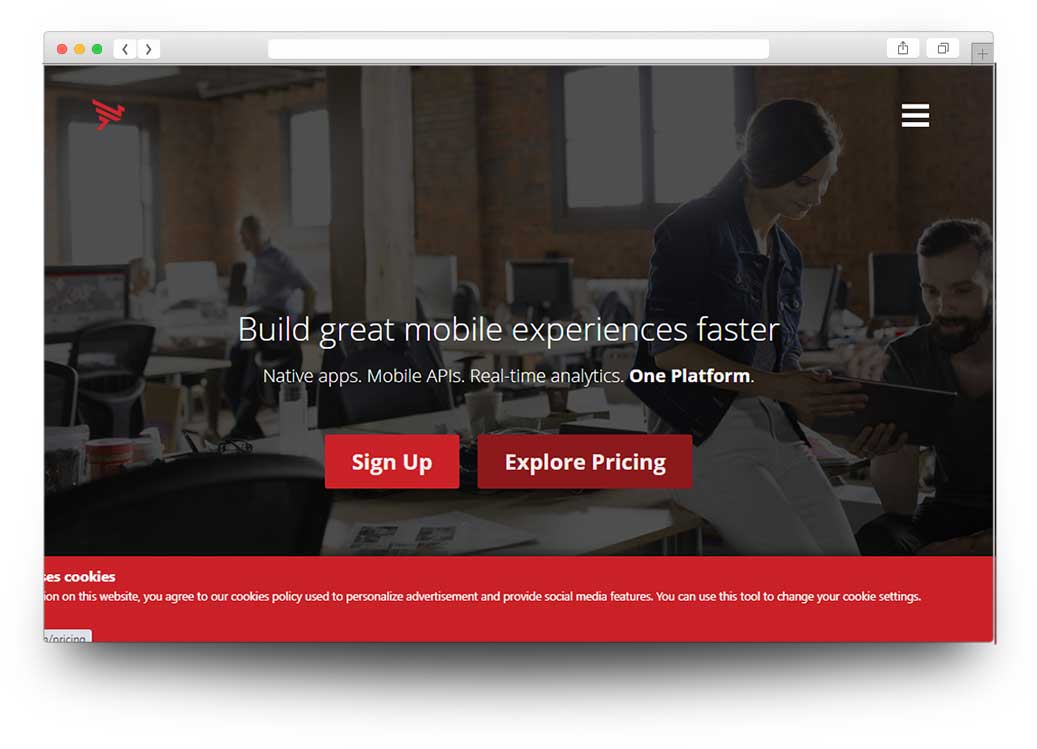In recent years, many software professionals have changed their field and tried to get absorbed in the most rapidly growing field of Android application development to contribute to its success and to get some benefits from it. Developing applications in Android requires one to have strong market understanding and creative thinking. Most important thing in Android application development is the design and presentation of the application you create.
It is very crucial to have the most appealing and attractive UI of your Android app. A better user interface of your Android app can offer high quality representation of your app, which helps to get higher ratings and reviews from stores. This leads to a better ranking of your app and at the end you get maximum downloads of your application. This article is aimed to provide some essential guidelines for Android UI design which will help to improve the appearance of your app.
Always follow UI guidelines provided by Android and try to implement some of them in your Android app.
Identify the type of users you are planning to target through your app! It is a very crucial thing to first know what your user wants, expects and likes. Just keep user at centre once you design UI.
Try to include most suitable graphics size and formats! It is very essential to make balance between graphic size and your mobile device screen size.
Always try to show core functionalities or operations of the app which are easily locatable and available. Other additional operations could be incorporated into different menus.
Always think from the user’s point of view and use the most suitable and appealing color combination which can help your users to use your app anytime they wish. Sometimes developers often choose color combination which is not easily recognizable during sunny day, try to use color combination to enhance user experience.
Try to make your UI design slick by adding rounded corners in it rather than using traditional harsh rectangles.
Always incorporate font’s styles and sizes which are easy to read and recognize by the user of your Android app. Just try to include fonts which are easy to read by the user, it will help them to use your app easily.
Use different shades or colors for different actions on each UI element or components.
Test, test and test! Try your application UI design for each worst scenario which users can opt for!
Best Android App Development Framework: Games Development
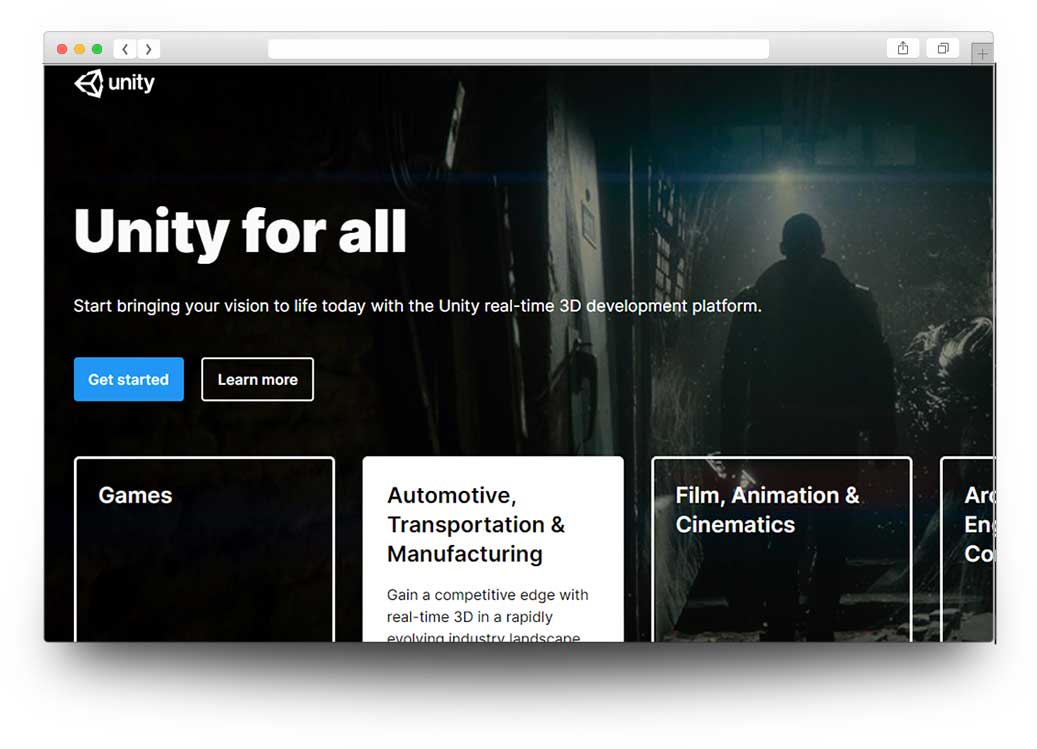
Best Frameworks For Android Development: High Performance
Best Android Frameworks: Native Apps Development
Best Android Frameworks: Hybrid Apps Development
So, above we see some handy but useful tips for Android UI Design. If you follow these simple tips, surely you will get your app on the top of the charts!